
Screenshots

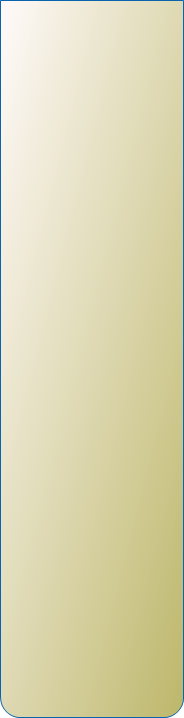
© Copyright 2024
Greg Barnes
All Rights Reserved
Greg Barnes
All Rights Reserved
If you want to use the
program, you will need to
purchase a licence for all
program functions to
operate.
The current price is
AU$60
and can be ordered by
clicking on the
"Order Form" tab and completing the details
on the form.
program, you will need to
purchase a licence for all
program functions to
operate.
The current price is
AU$60
and can be ordered by
clicking on the
"Order Form" tab and completing the details
on the form.

Click HERE
to Download
Dart-Master
MS WINDOWS
ONLY
About Us
DartMaster has evolved over a number of years, beginning in the early DOS period.
For those new to DartMaster, the program is designed to simplify the recording of game results in all levels of competition darts from individual clubs through to associations. DartMaster records aggregates, shots, averages, highest scores and pegs, peg ratios, 180ís, total legs played, all pegs etc. All of these results can be printed and kept as hard copy.
With a couple of clicks you can display the progressive results for any player. There is also a Premiership Ladder section and a quick way to draw up a single round robin fixture using numbers. Simply substitute the numbers for names and the fixture is complete.
For those new to DartMaster, the program is designed to simplify the recording of game results in all levels of competition darts from individual clubs through to associations. DartMaster records aggregates, shots, averages, highest scores and pegs, peg ratios, 180ís, total legs played, all pegs etc. All of these results can be printed and kept as hard copy.
With a couple of clicks you can display the progressive results for any player. There is also a Premiership Ladder section and a quick way to draw up a single round robin fixture using numbers. Simply substitute the numbers for names and the fixture is complete.
Now included in DartMaster is a module to draw up a Knock-Out Competition, selecting any players that are in your data file.
My thanks go to a few friends and acquaintances for their valued support with suggestions and ideas that have been incorporated into DartMaster.
George van Rysinge, a close and dear friend and tester of DartMaster has been instrumental with ideas (some not printable) including a Copy to Clipboard button. This allows you to paste your clipboard data (usually in the form of a grid) into your favourite spreadsheet or word processor to dress up your printouts with a splash of colour or even a logo. The printouts from DartMaster are only mono so this can be quite useful.
Barry Reiling (Darling Range Darts Association) put forward a couple of thoughts about adding the number of games played to progressive results printouts. He also suggested a sound should be heard after saving data.
My thanks go to a few friends and acquaintances for their valued support with suggestions and ideas that have been incorporated into DartMaster.
George van Rysinge, a close and dear friend and tester of DartMaster has been instrumental with ideas (some not printable) including a Copy to Clipboard button. This allows you to paste your clipboard data (usually in the form of a grid) into your favourite spreadsheet or word processor to dress up your printouts with a splash of colour or even a logo. The printouts from DartMaster are only mono so this can be quite useful.
Barry Reiling (Darling Range Darts Association) put forward a couple of thoughts about adding the number of games played to progressive results printouts. He also suggested a sound should be heard after saving data.
Allan Summers, who runs his own web design service, suggested the player search module. It is now easy to search team and grade details by entering a Surname. The search feature is available from ACTIVITIES in the startup screen main top menu, Printer section and the player ADD/EDIT section.
A handy addition was the Data Backup section. From here you can copy your data files to a floppy disk, USB flash drive, zip drive or CD/DVD RW disk to ensure safety of your valuable data. The copy utility views the
Source and Target drives and folders side by side on the screen, so you can see where you are copying from and where you are copying to.
We hope you can use Dartmaster for your club or association.
Yours in Darts,
Greg Barnes
A handy addition was the Data Backup section. From here you can copy your data files to a floppy disk, USB flash drive, zip drive or CD/DVD RW disk to ensure safety of your valuable data. The copy utility views the
Source and Target drives and folders side by side on the screen, so you can see where you are copying from and where you are copying to.
We hope you can use Dartmaster for your club or association.
Yours in Darts,
Greg Barnes